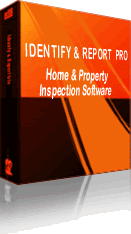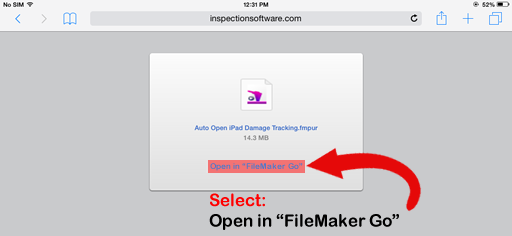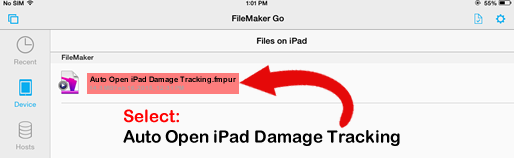This Page shows you how to install Property Damage Tracking & Disclosure Onto iPad or iPhone
To use “Property Damage Tracking & Disclosure” you will need to install “FileMaker Go 18” or “Filemaker Go 18” App FIRST. These apps are designed for both iPhone and iPad.
FileMaker Go Video Instructions
Instructions for installing “Property Damage Tracking & Disclosure” on iPad or iPhone